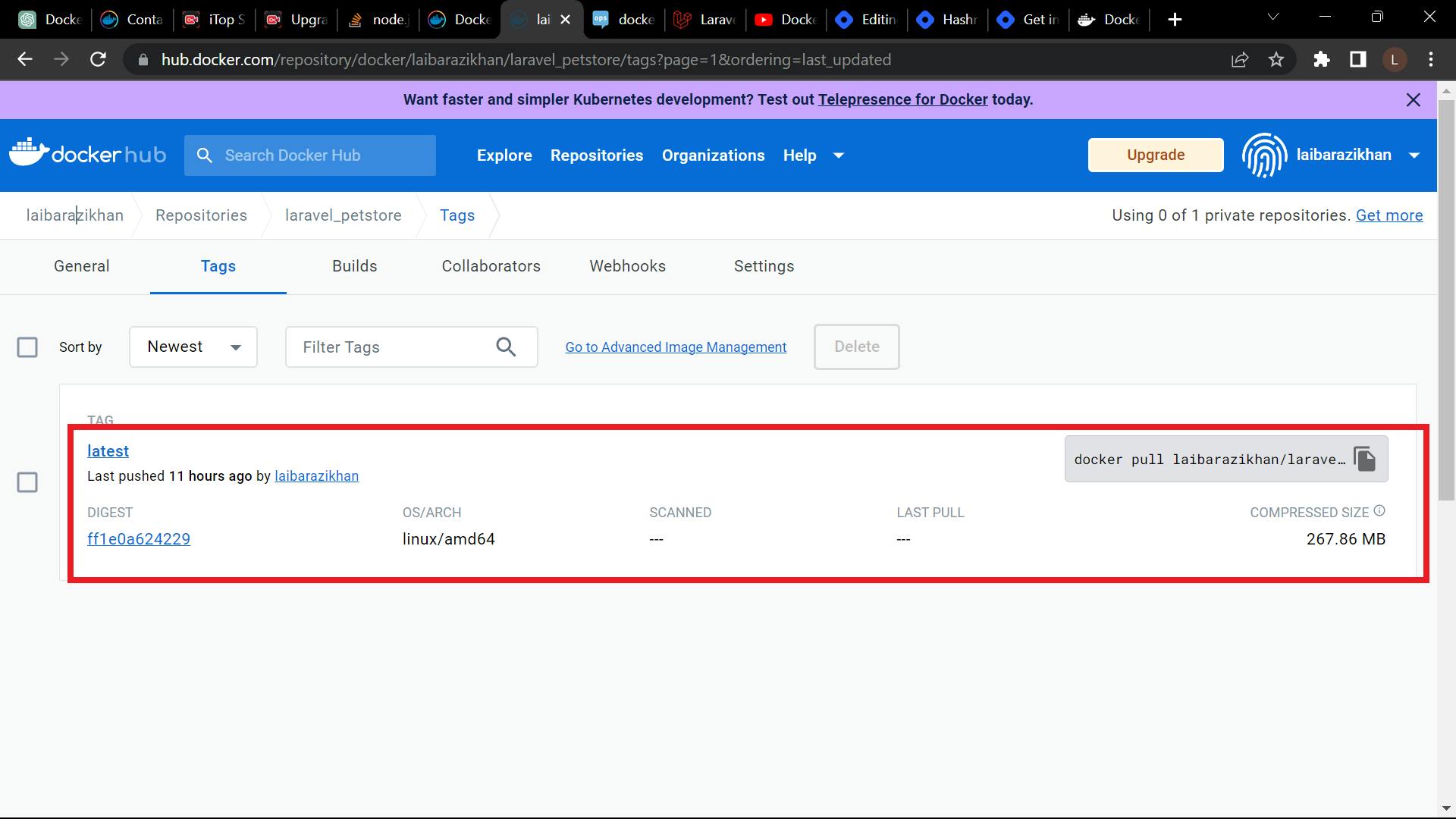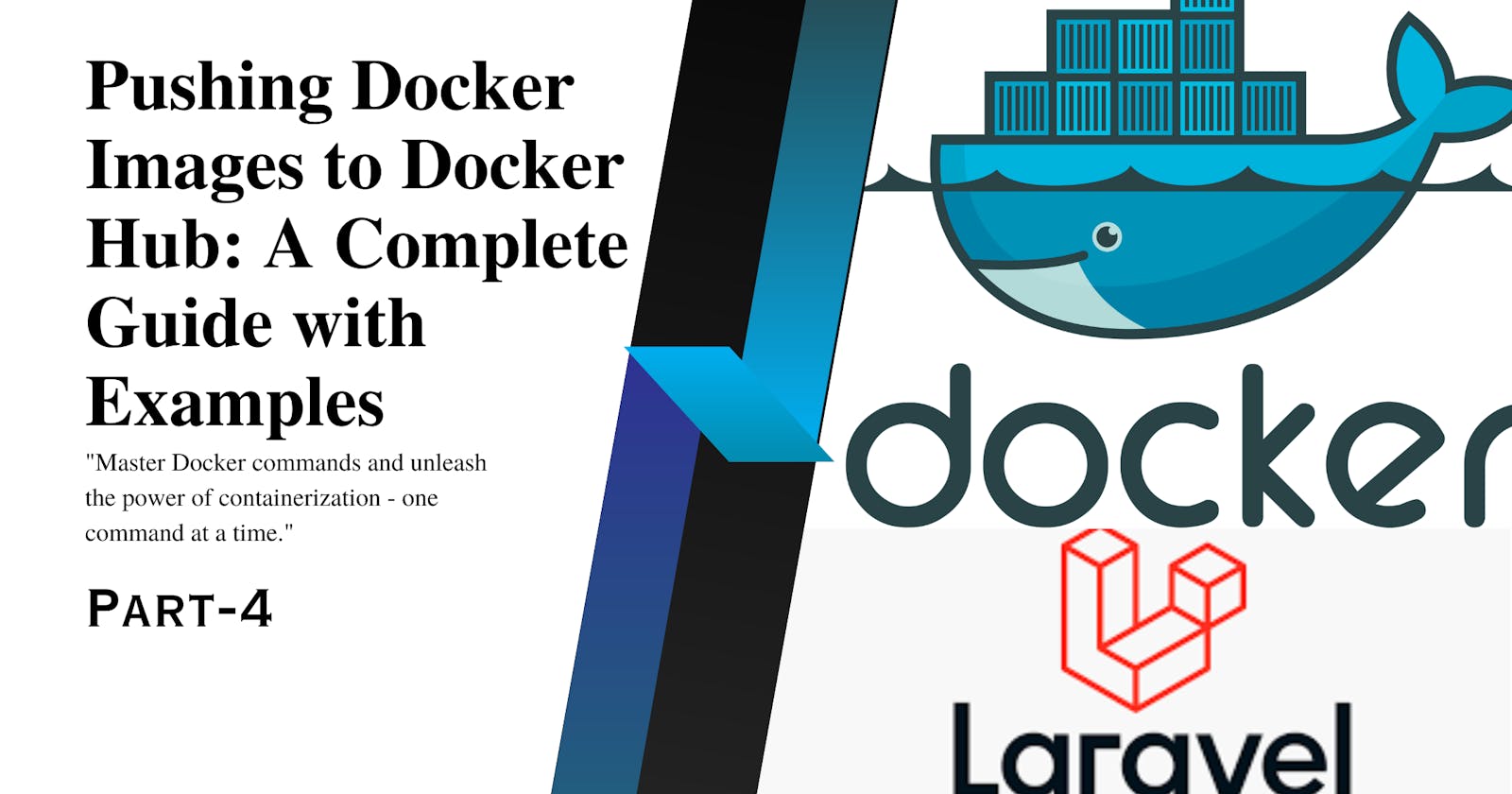Table of contents
Pushing a Docker Container to Docker Hub
To get all the images you have on your local device docker images
Use the
docker imagescommand to list all the images on your local machine and find the ID or name of the image that you want to push to Docker Hub.- Use the
docker logincommand to authenticate with Docker Hub. Enter your Docker Hub account username and password when prompted.
- Use the
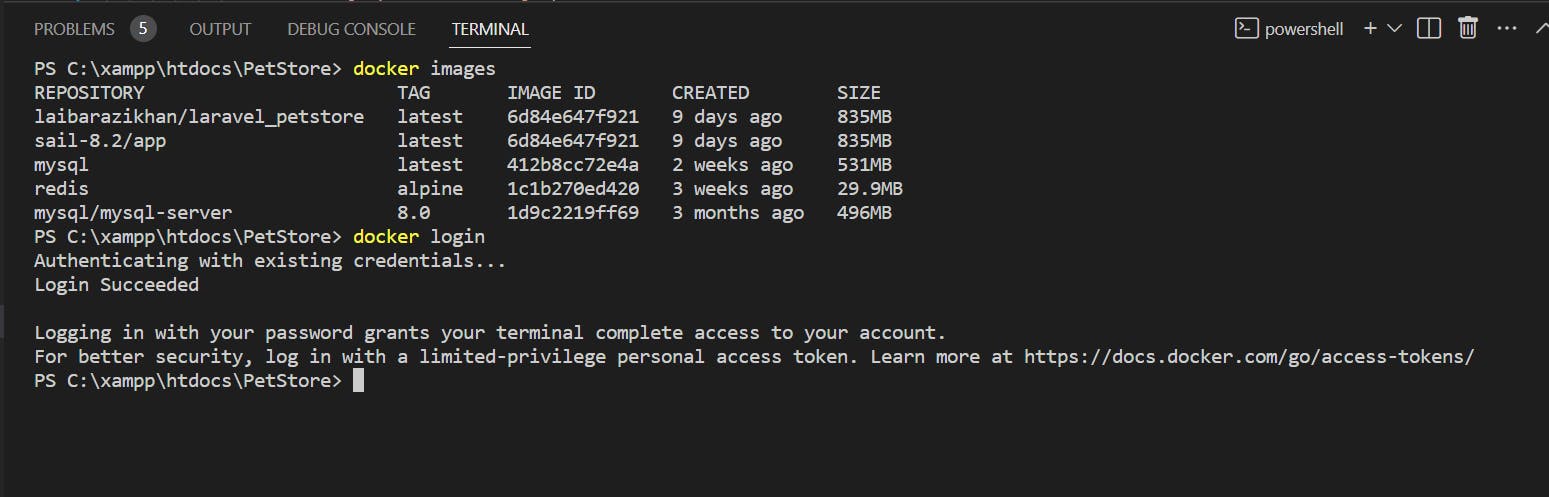
Use the
docker tagcommand to tag your local image with the name of your Docker Hub repository. The syntax for thedocker tagcommand is:docker tag Repository:TAG Accountname/reponame_on_dockerhub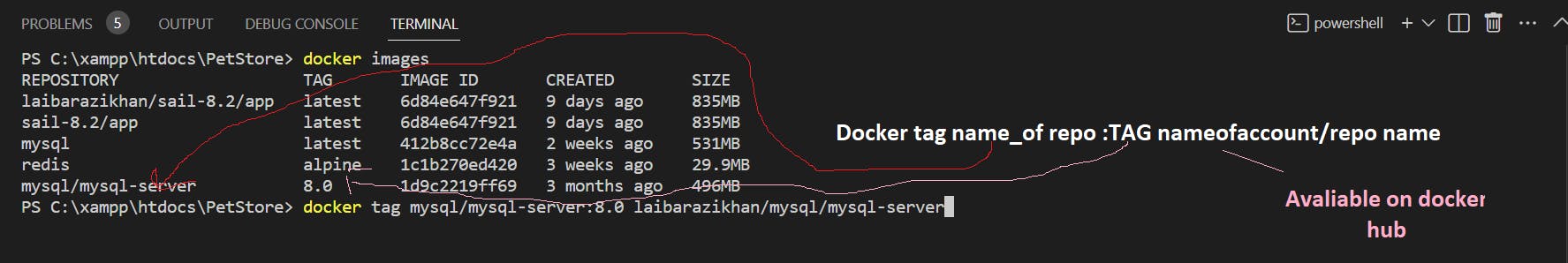
Verify that the image has been successfully tagged using the
docker imagescommand.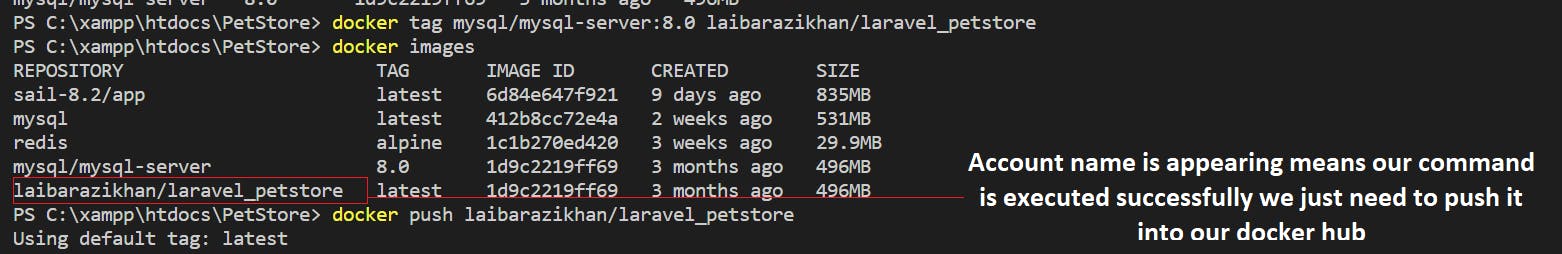
Use the
docker pushcommand to push your Docker image to Docker Hub. The syntax for thedocker pushcommand is:Docker push Account_name/repo_name_from_dockerhub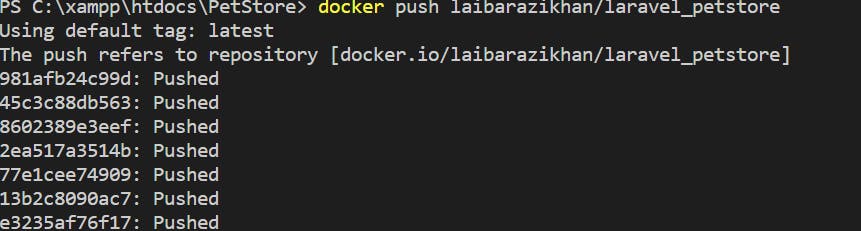
Wait for the image to be uploaded to Docker Hub. The time it takes to upload depends on the size of the image and your internet connection speed.
Verify that the image has been successfully uploaded to Docker Hub by logging in to your Docker Hub account and checking the repository.