Connecting MongoDB to a MERN Project
Make sure Node.js and npm are installed on your system by running these commands in the terminal.
npm --version and node --version
Make a directory using the following command in the terminal:
mkdir node-mongodband then navigate into the directory withcd node-mongoDB.To include a JSON file, you need to run "
npm init -y".The reference picture is attached below how one can write all commands:
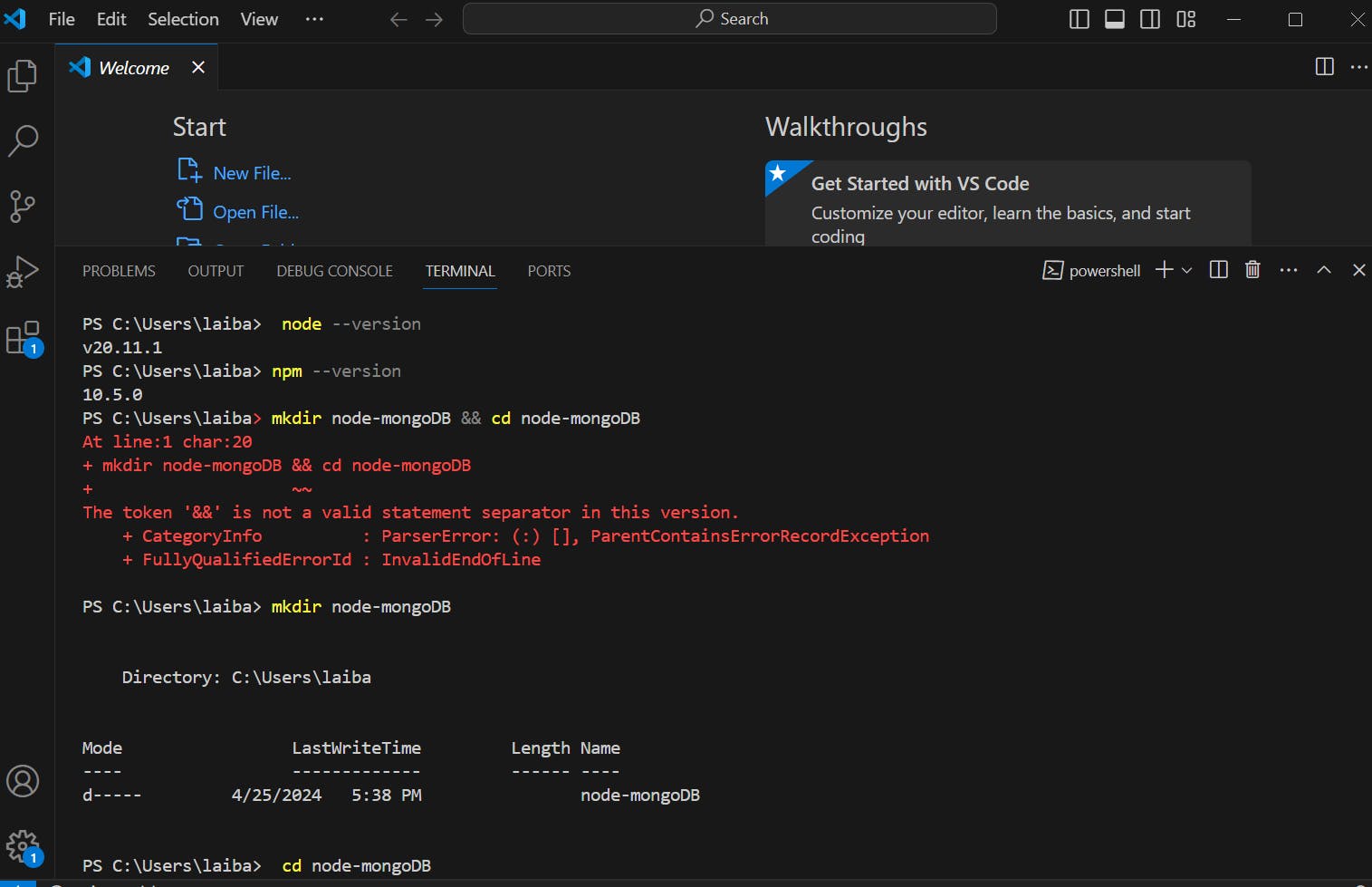
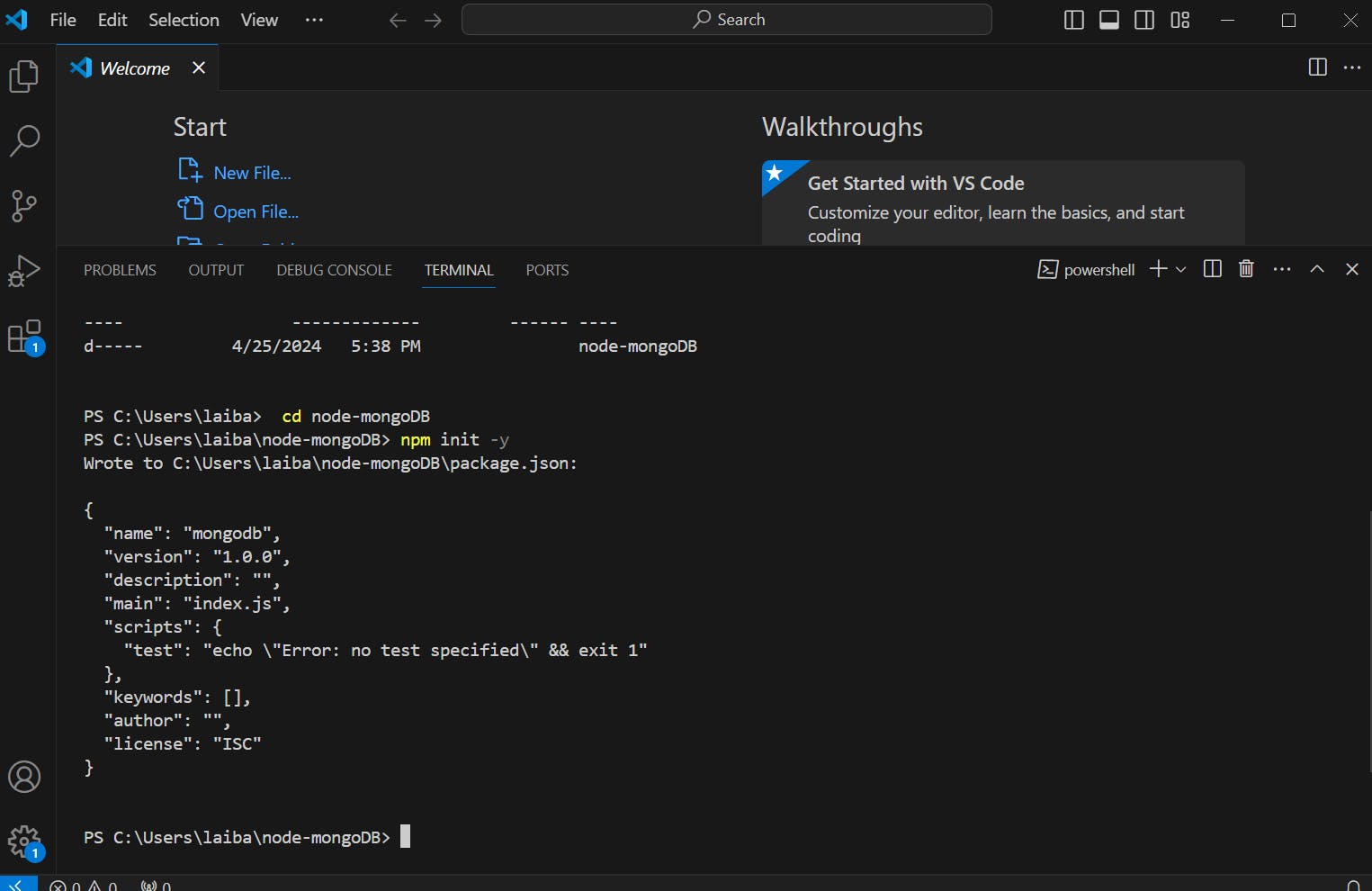
A Json file will be there in your directory.
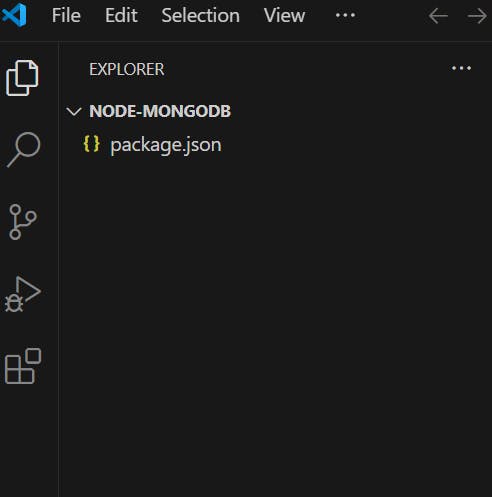
now you have to mention
type: modulein json file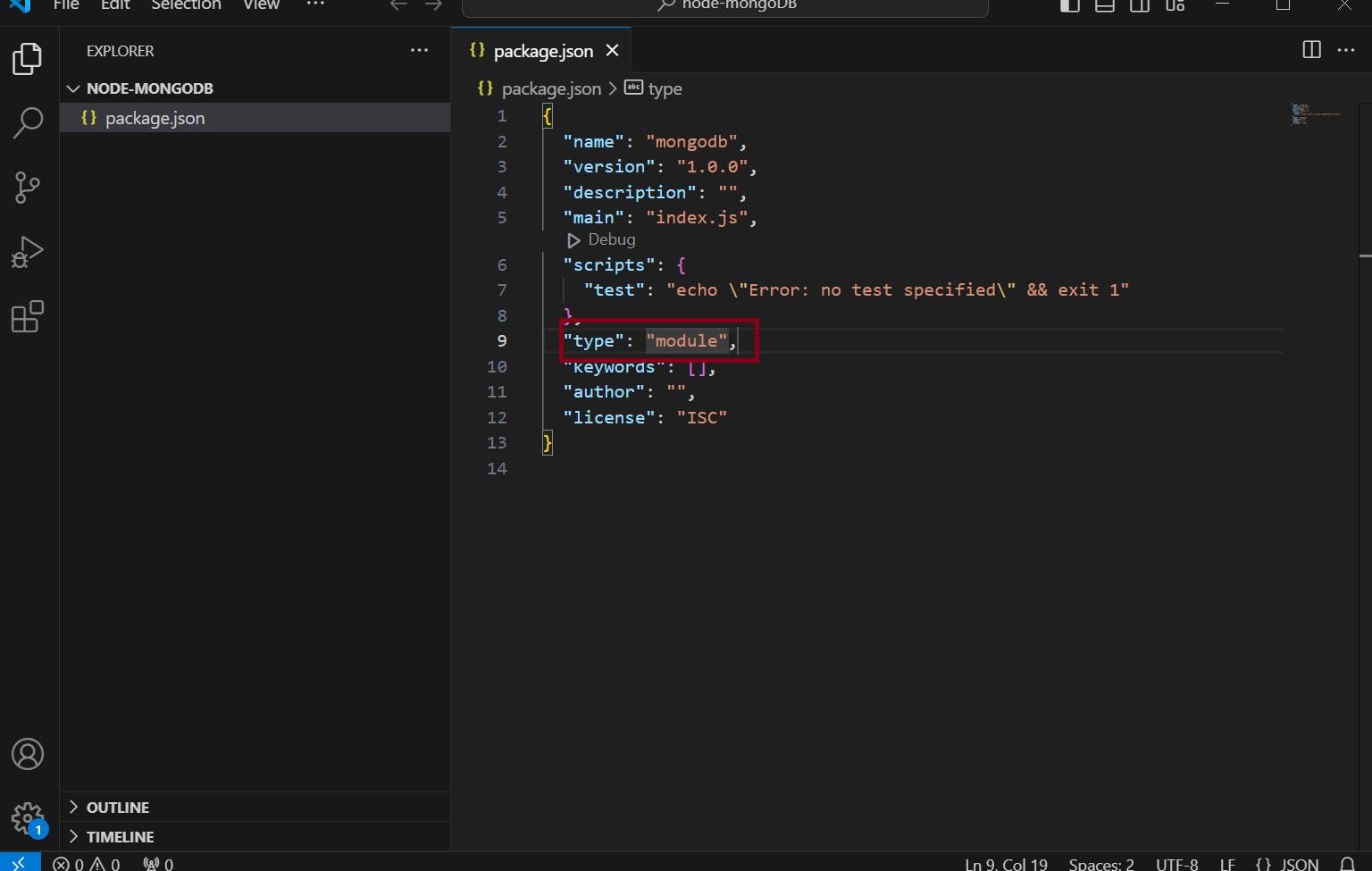
After this, use the npm command in the terminal to install MongoDB.
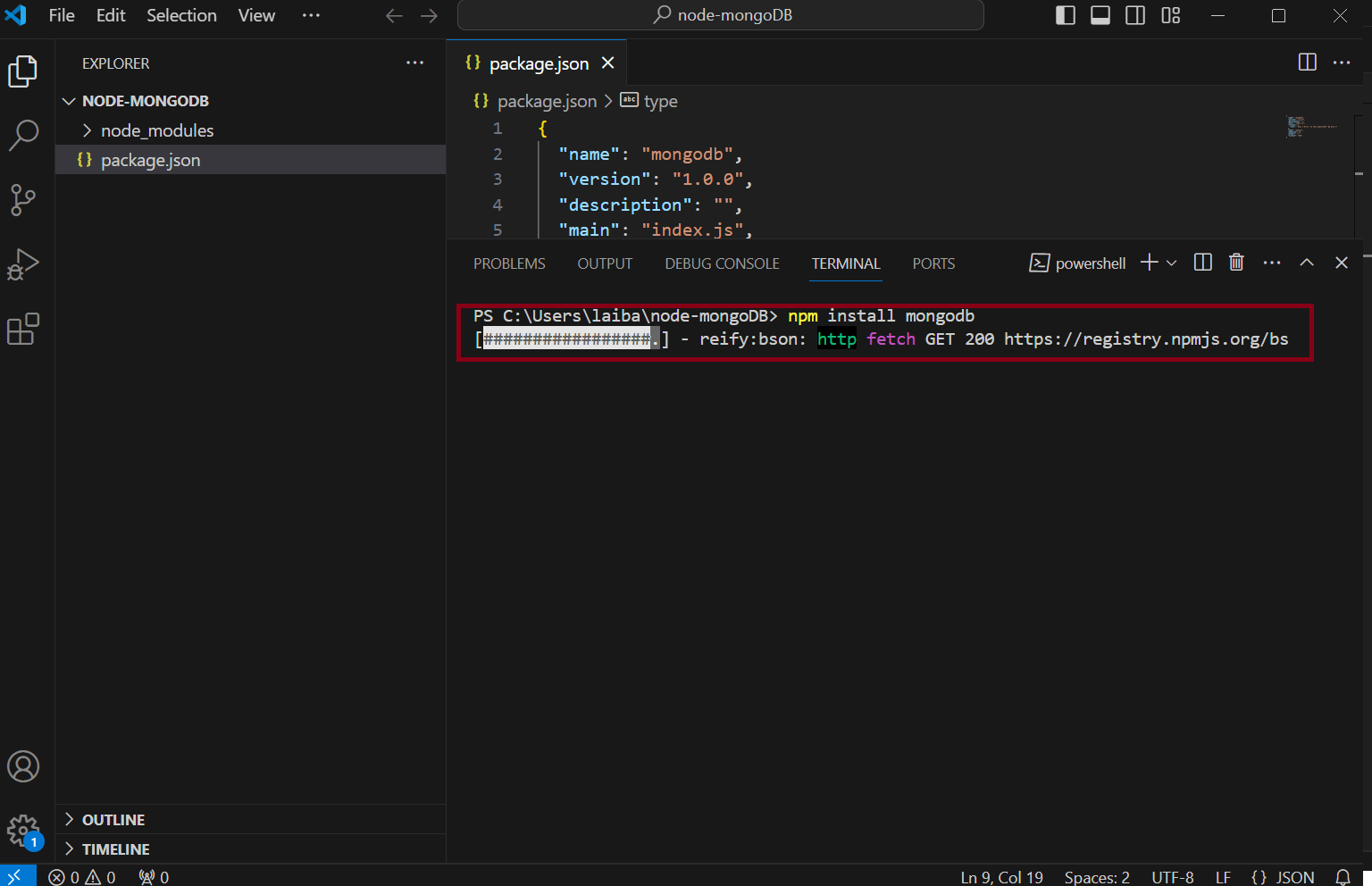
done
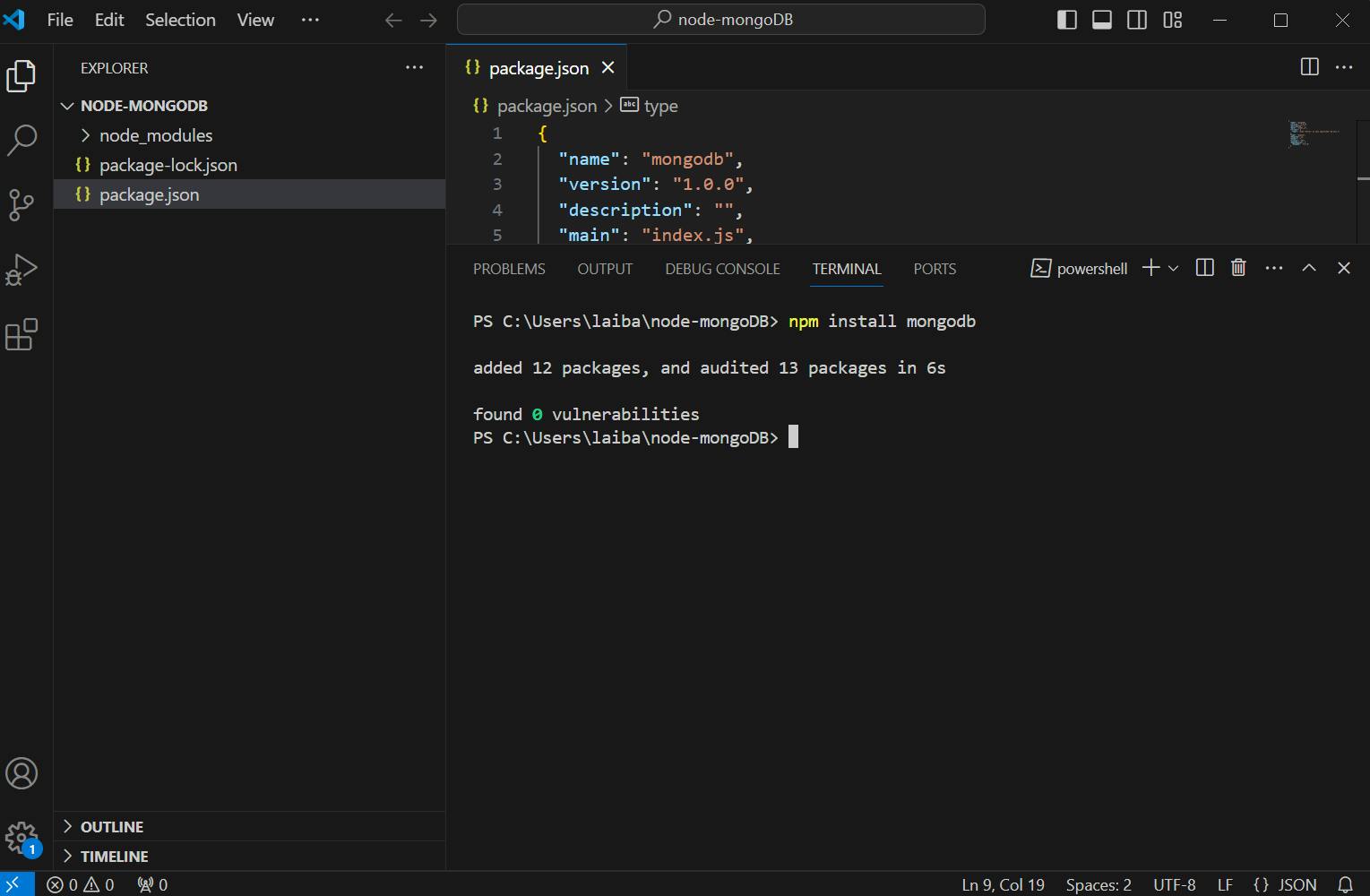
Sure, here are the revised steps for working with MongoDB and creating a database:
Now, working with MongoDB, follow the steps below to create a database:
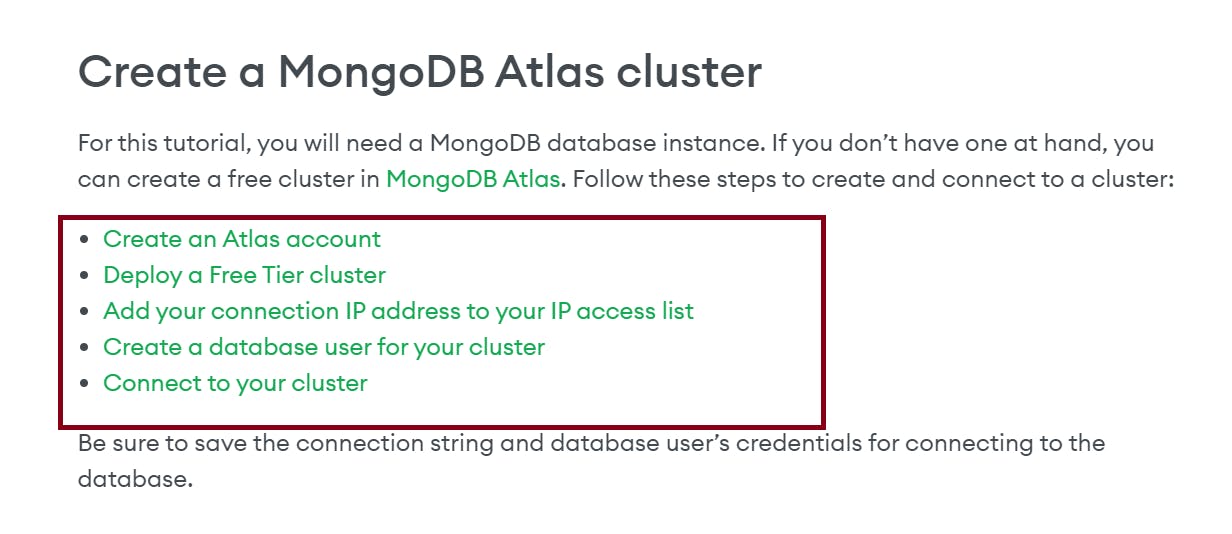
Other parts will be out soon!

